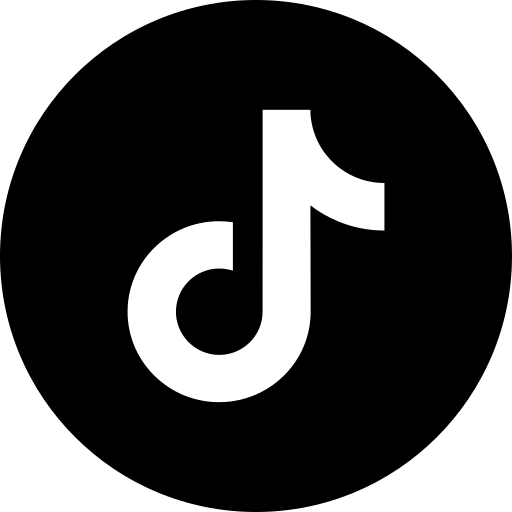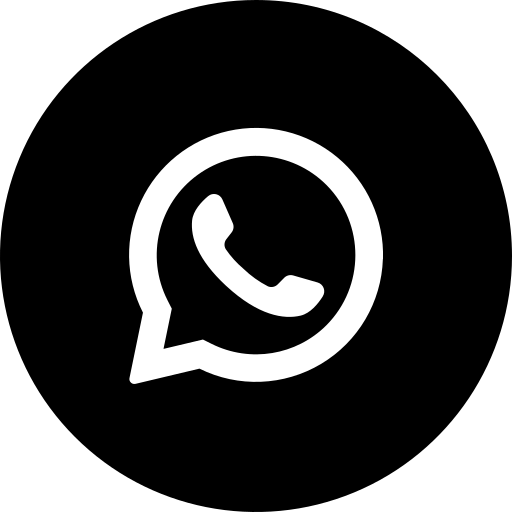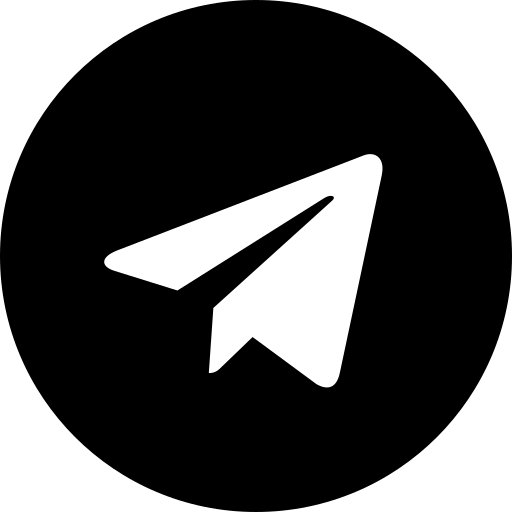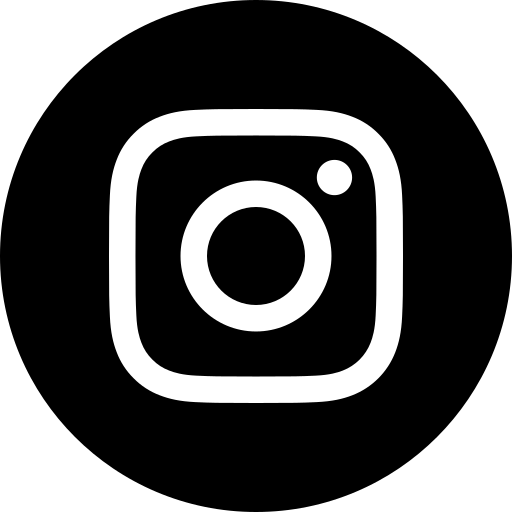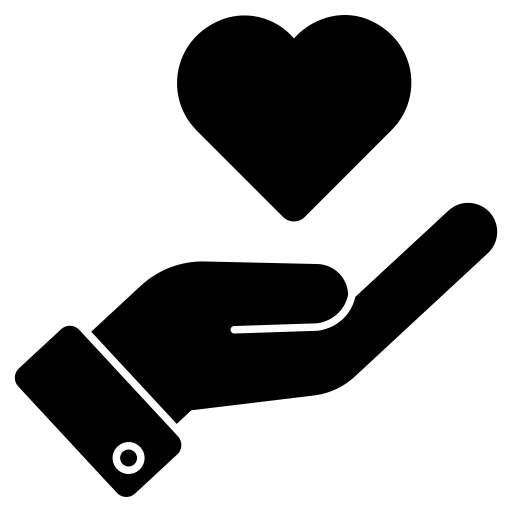Becoming a Pro Editor with Adobe Premiere Pro CC: From Beginner to Expert
Welcome to our Adobe Premiere Pro class! Whether you're a complete beginner or looking to expand your editing skills, this class is the perfect place to start. We'll guide you through everything from the basics to more advanced techniques in Adobe Premiere Pro.
### Here's what you'll learn in this course:
1. **Introduction to Adobe Premiere Pro**
2. **Basic Tool Usage**
3. **Understanding Ribbons**
4. **Navigating the Workspace**
5. **Mastering Commands**
6. **Basic Video Manipulation and Edits**
7. **Applying Video and Audio Effects**
8. **Customizing Elements**
9. **Working with Different Graphics Formats**
### By the end of the course, you'll be able to:
- Confidently use Adobe Premiere Pro for editing videos.
- Navigate and utilize the software's tools and commands efficiently.
- Apply best practices for designing and editing videos.
This is a project-based course, allowing you to practice what you learn through real-world class projects. You'll also have access to supporting resources to make learning easier.
If you encounter any questions or issues along the way, don’t hesitate to ask for help—I’m always available to guide you. Let's get started on mastering Adobe Premiere Pro Essentials!