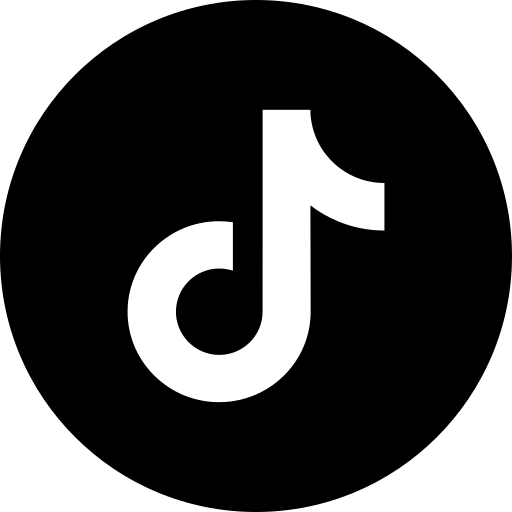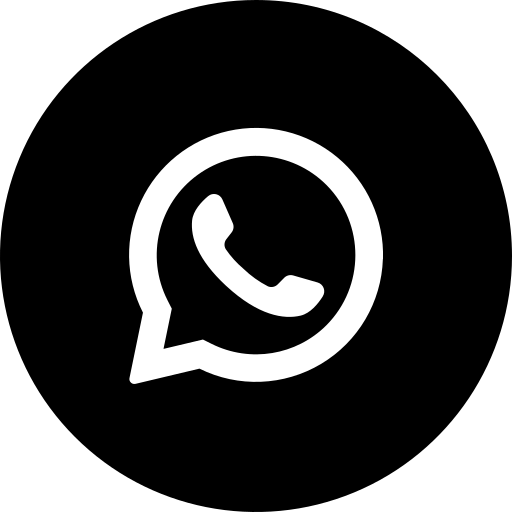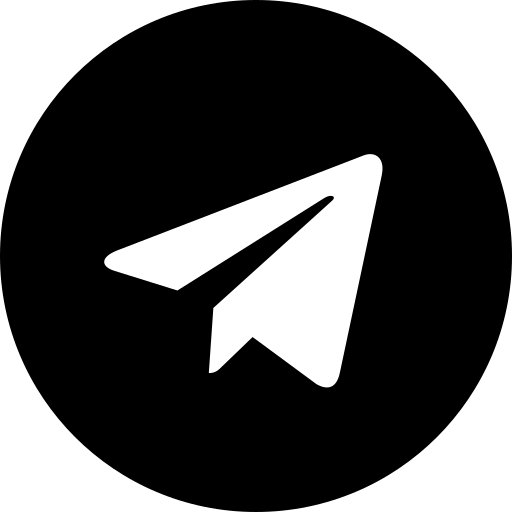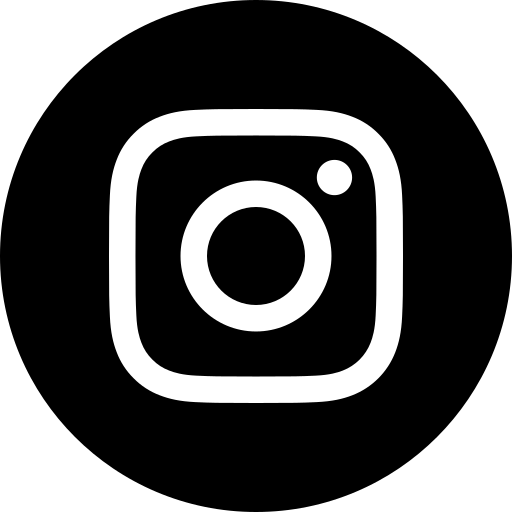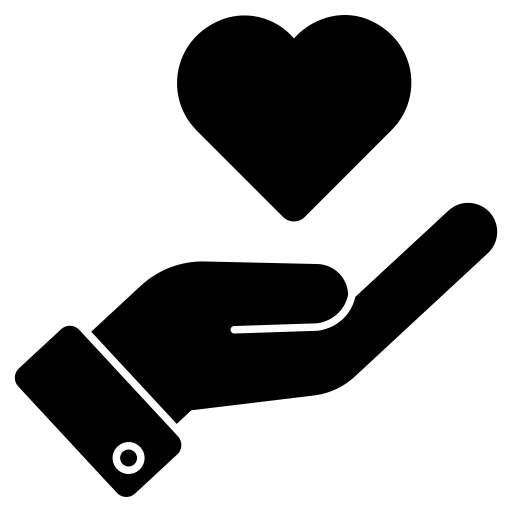Canva for Social Media & Ads: Create Selling Pics with Canva
Description
Unlock the Power of Canva to Propel Your Social Media Advertising Forward
Welcome to Canva for Social Media & Ads: Create Selling Pics with Canva — your comprehensive guide to mastering the art of creating engaging and effective advertisements using Canva. Whether you're aiming to boost your presence on Facebook, Instagram, YouTube, or TikTok, this course provides you with a detailed 10-step plan to craft visuals that capture attention and drive action.
Course Overview
Section 1: Introduction
- Lecture 1: Explore the essentials of Canva and its significance in modern advertising.
- Lecture 2: Discover the vast possibilities with Canva for creating engaging content.
- Lecture 3: Learn how to efficiently use the 65 included Canva templates tailored for ads.
Section 2: Step-by-Step Creation
- From understanding your customer to final ad adaptations, follow a structured path:
- Develop customer personas.
- Learn about optimal ad dimensions and how to customize them in Canva.
- Analyze competition using tools like Mineva, PipiAds, and AdSpy.
- Master the design elements: colors, fonts, and branding.
- Craft catchy taglines and conduct robust tests on your designs.
Section 3: Specific Platforms
- Create platform-specific ads: Dive into creating specialized content for Facebook, YouTube, Instagram, TikTok, and more, with practical templates and examples.
Section 4 to 6: Advanced Social Media Advertising
- Explore advanced advertising on various platforms including X (formerly Twitter), LinkedIn, Snapchat, and more. Each platform-specific lecture is designed to enhance your advertising skills and adapt to diverse social media environments.
Section 7: Canva AI Tools
- Leverage Canva’s latest AI tools to revolutionize your design process:
- Magic Design for automated layout suggestions.
- Text to Image for transforming descriptions into visuals.
- HeyGen AI Avatars for personalized character creation.
- Magic Write for automated, catchy text content.
Section 8: Beginner’s Guide
- A dedicated section for beginners: From setting up a Canva account to navigating its features. Perfect for those starting from scratch.
Closing Sections
- Conclude with strategic insights, important disclaimers, and a reminder of the importance of continual learning in the digital space.
Why This Course?
- For All Skill Levels: Whether you're a complete novice or looking to sharpen your design skills, this course caters to all.
- Practical Learning: With real-world tasks, quizzes, and actionable steps, implement what you learn immediately.
- Resource Rich: Gain access to 65+ ready-to-use Canva templates, making your learning applicable instantly.
Enroll Today
Step into the world of creative and strategic advertising with Canva. Transform your ideas into professional-looking ads that not only look great but also drive results. Start your journey today to become proficient in social media advertising and design with Canva.
Transform Your Social Media with Eye-catching Ads
Master the art of ad creation with our streamlined 10-step plan using Canva. This course simplifies the process of designing ads, making it accessible and efficient. Whether it's Facebook, Instagram, or any other platform, you'll learn to craft ads that not only catch the eye but also drive results. Unlock the full potential of Canva and elevate your business with ads that truly stand out.
Effortless Design for Impactful Ads
Learn how to create stunning ads in minutes. Our course offers a practical, step-by-step approach that takes you from concept to completion with ease. Utilize our 65 ready-to-use templates tailored for platforms like Facebook, Instagram, and Twitter X. No prior design experience? No problem! We make designing professional ads achievable for everyone.
Kickstart Your Design Journey
Begin your design adventure today—sign up and gain instant access to your free Canva account. Start designing your first ad within minutes of joining the course.
Unleash Creativity Without the Complexity
Feel overwhelmed by the demands of creative ad design? Canva for Social Media & Ads simplifies your creative process. You'll learn to use more than 65 versatile templates, making it easy to produce polished, compelling ads for any social media platform. Join us and transform the way you advertise. Learn to design with Canva now and revolutionize your marketing strategy!
Design made easy
Canva is a free graphic design tool that you can use to create your own designs for anything. It's easy to use, and we're here to show you how. We all know how important it is to have great looking designs, and Canva can help you make them. With 65+ templates and millions of images, shapes, fonts and more, you'll never run out of things to create. Join the course now and start designing like a pro!
Unlock Your Creative Potential with 65 Downloadable Canva Templates
Jumpstart your design process with our exclusive collection of 65 Canva templates. Whether you're crafting Pinterest Pins, Instagram Posts, Stories, Facebook Ads, or TikTok Videos, our templates are designed to make your content creation quick, easy, and effective. Each template is optimized for the best visual performance on each platform, ensuring your ads stand out and capture attention.
Revolutionize Your Designs with Canva's AI Tools
Embrace the future of design with Canva's groundbreaking AI tools, designed to enhance your creativity and efficiency:
- Canva AI - Magic Design: Overcome creative blocks with AI-driven design suggestions that are tailored to fit your unique style and project needs. Magic Design revolutionizes your workflow by providing innovative, customized ideas.
- Canva AI - Text to Image: Transform your words into compelling visuals effortlessly. This powerful tool converts your text descriptions into stunning, relevant graphics that enhance your storytelling and engage your audience.
- Canva AI - HeyGen AI Avatars: Personalize your projects with unique AI-generated avatars. Whether you need a character for your campaign or a new profile picture, HeyGen AI Avatars provide a distinctive visual identity that resonates with viewers.
- Canva AI - Magic Write: Struggle with finding the right words? Let Magic Write do the heavy lifting. This AI assistant crafts engaging, relevant copy for your designs, from snappy headlines to entire articles, ensuring your messages are both captivating and persuasive.
With these tools at your disposal, you're not just creating; you're setting new standards in digital design. Start designing with Canva today and see where creativity meets technology!
Master Design with Canva's AI - Your Pathway to Creative Excellence
Canva's AI tools aren't just innovative—they're transformative. Designed to save time and enhance creativity, these features enable anyone, from seasoned designers to beginners, to produce professional-quality designs with ease. Harness the power of AI to simplify your design process and achieve exceptional results that captivate and convert.
Still Deciding?
If you're on the fence about this course, why not take advantage of Udemy's 30-day refund guarantee? Dive into the lessons, experiment with the tools, and see the value for yourself. There's no risk, only the opportunity to significantly enhance your design skills. Start mastering Canva today and unlock your potential to create striking visuals that tell compelling stories.
Meet Your Instructors
Guided by the expertise of Tobias Becker and the award-winning digital strategist Ing. Tomas Moravek, this course promises not only to educate but to inspire. Join us on this creative journey and transform the way you design with Canva.
Embark on your design transformation—enroll now and start creating with confidence and flair!
Tobias Becker & Partner Ing. Tomas Moravek,
Internet Efficiency Awarded Digital Marketing Expert
À qui ce cours s'adresse-t-il ?
- Beginner Graphic Designers: Ideal for those starting from scratch, wanting to learn graphic design in a simple, user-friendly environment.
- Photoshop Users Seeking Simplicity: Perfect for individuals who find Photoshop or other complex graphic design software overwhelming or too expensive.
- Career Enhancers: Those looking to add valuable design skills to their resume to improve employment prospects or advance in their current roles.
- Digital Marketers and Entrepreneurs: Essential for marketing professionals and business owners who want to create their own advertising materials and social media content without outsourcing.
- Social Media Managers: Tailored for those managing brand presence online who need to quickly produce visually appealing content across platforms like Instagram, Facebook, and Pinterest.
- Content Creators: Bloggers, YouTubers, and TikTok influencers who wish to design thumbnails, banners, and other promotional materials to grow their audience.
- Non-Profits and Community Organizers: Ideal for teams in non-profits who need to create impactful visual content on a tight budget.
- Educators and Trainers: Teachers and corporate trainers who want to design educational materials and presentations that engage and inform.
- Real Estate Agents: Agents needing to create attractive property listings and promotional materials to catch the eye of potential buyers.
- Event Planners: For those who design invitations, banners, and posters for events and need quick, stunning visuals.
- Freelancers and Gig Workers: Freelancers seeking to expand their service offerings by including graphic design.
- Students and Lifelong Learners: Individuals of all ages looking to acquire a new skill that is highly applicable in many professional and personal contexts.
- Curious Minds and Hobbyists: Anyone with an interest in graphic design as a hobby or creative outlet.
- This course is designed to be comprehensive yet accessible, ensuring that anyone from a solo entrepreneur to a marketing professional in a large team can learn to create effective, eye-catching designs with Canva.