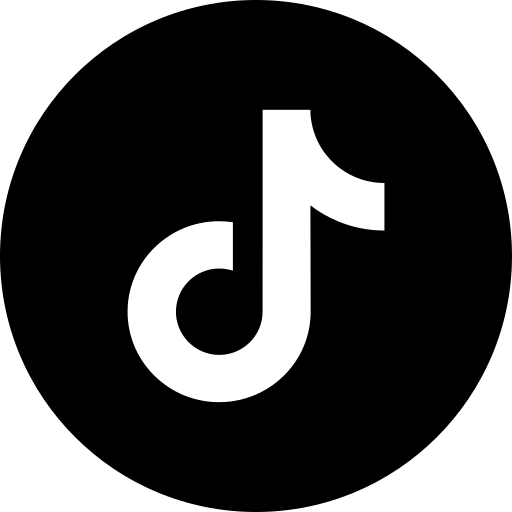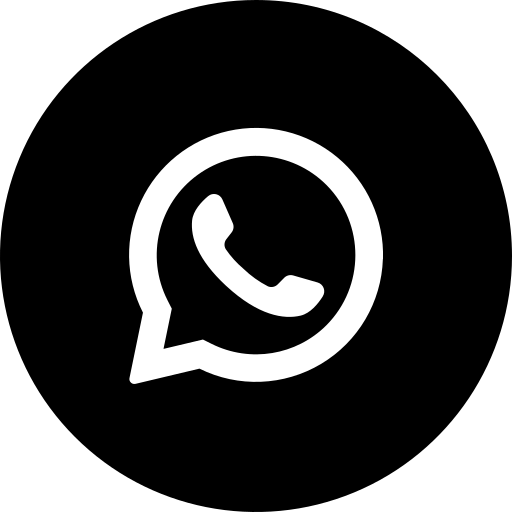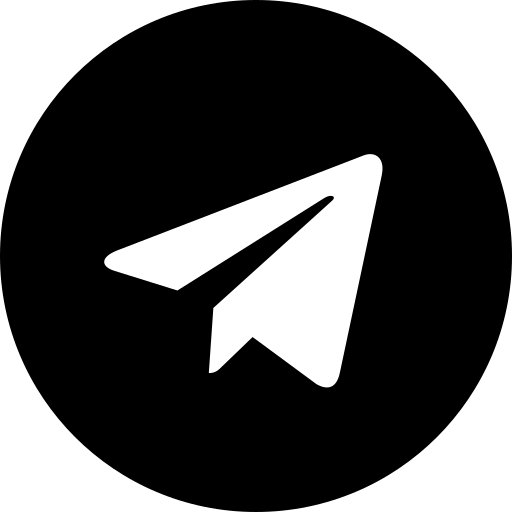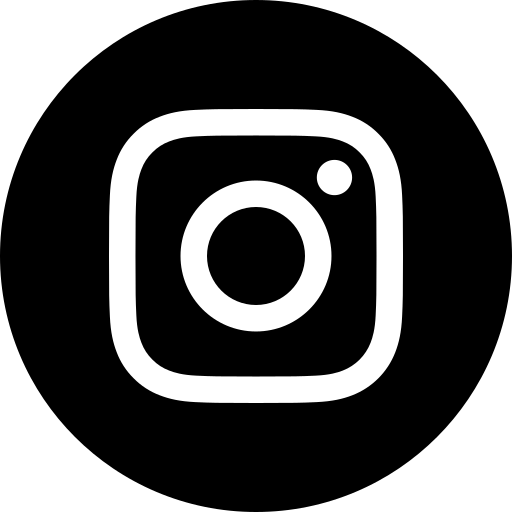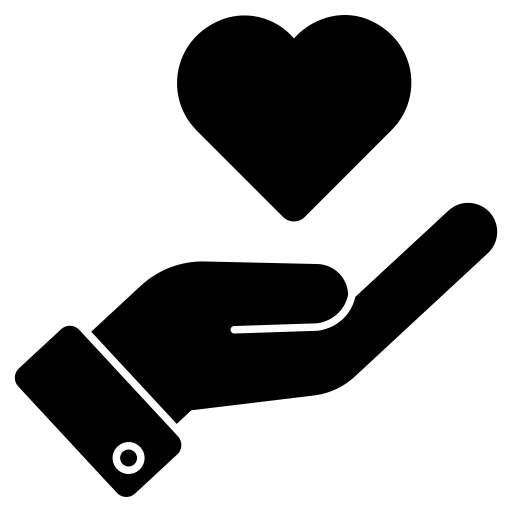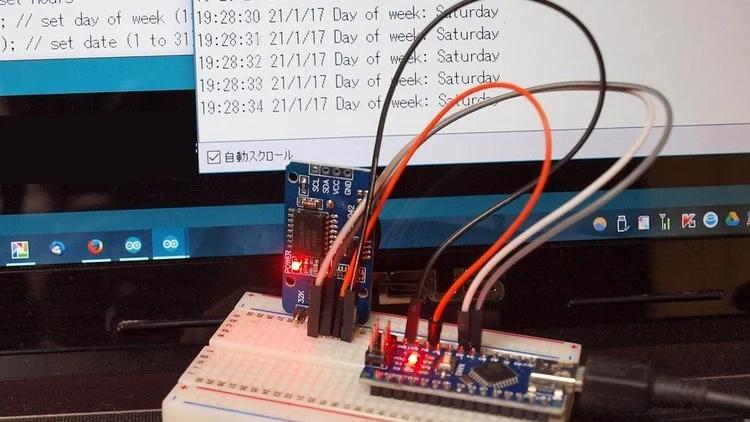
Debug Your Arduino Programs while Coding
<p>Learn how to Debug Your Arduino Code and fix code errors while developing your project without adding additional codes.</p><p>Are you tired from using <strong>Serial.print</strong> to debug your code and test whether a certain block works or not!?</p><p>Do you want an easy way to debug your Arduino Code without having to add extra lines of code each time?</p><p>Do you miss the breakpoints features that allow debugging with one click?</p><p>Are you looking for a way to tell if your code works or not, or if a variable reaches a certain value or not!?</p><p><br></p><p>Then This Course is for You</p><p>In this course, you will learn how to debug your code easily and effectively.<br></p><p><strong> Why you should learn how to debug your Arduino program:</strong></p><ul><li><p>It's easier to find and fix errors as you write your code</p></li><li><p>No need for an extra line of Serial.print each time you want to know what's happening</p></li><li><p>Save time by graphically viewing Arduino Pins status.</p></li><li><p>Less effort by adding conditional debugging and viewing variables value inside memory and even have the ability to change the variable value during execution to test out different scenarios.</p><p><br></p><p><strong>What you will learn in this course:</strong></p></li></ul><ul><li><p>How to debug the Arduino code</p></li><li><p>How to view variables value in memory and view Arduino Pins graphically</p></li><li><p>How to use breakpoints and conditional debugging</p></li></ul><p><strong>Goal From This Course:</strong> </p><p>- Learn how to debug Arduino Codes</p><p><strong>Required Materials</strong> </p><ul><li><p>Arduino.</p></li><li><p>Arduino IDE (FREE)</p></li></ul>