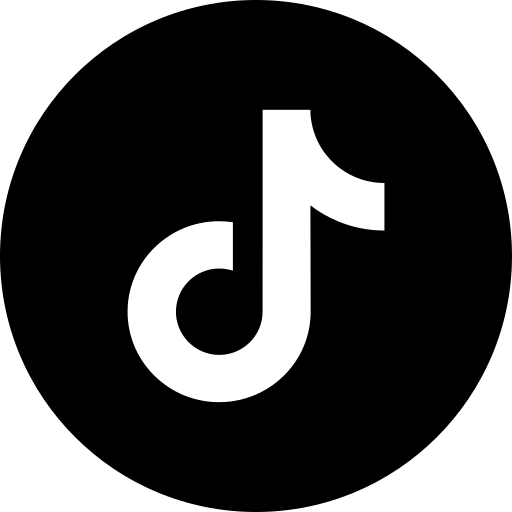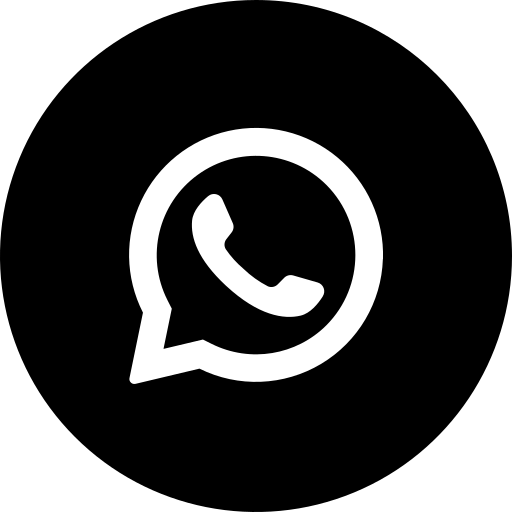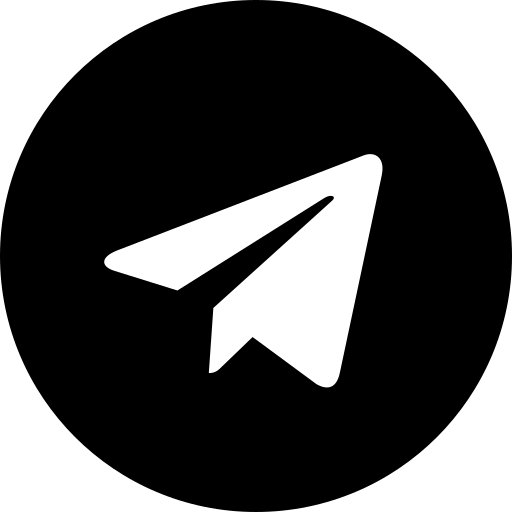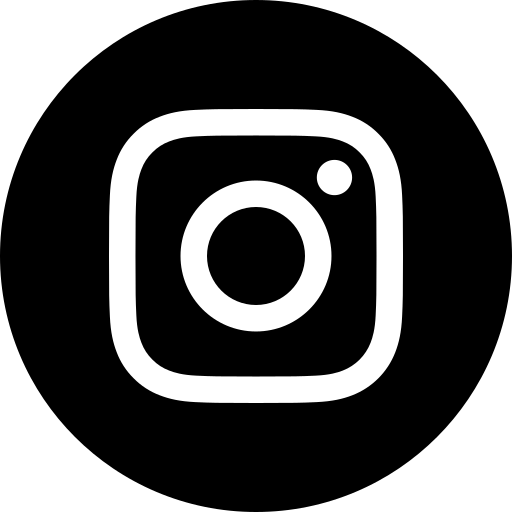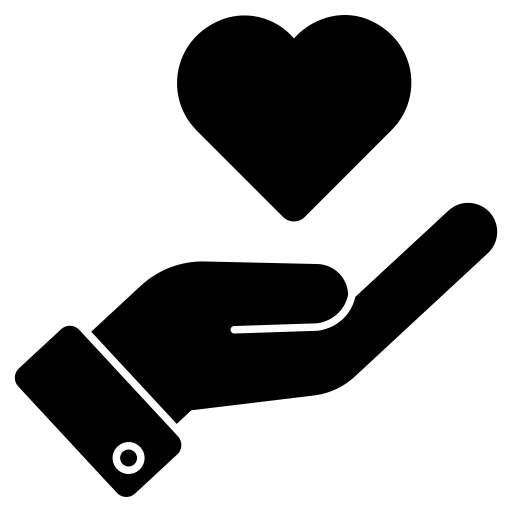Design/User Experience Design
1.5 hr
English
Level Up Your UI/UX: Interactive Design & Prototyping Figma
44.99$0 $
2 years ago
From Static to Interactive: Master UI/UX with Figma Prototyping
Description
Take your UI/UX skills to the next level with this comprehensive course on interactive design and prototyping in Figma.
No prior Figma experience is needed! Whether you're a beginner designer or looking to refine your skillset, this course will equip you with the knowledge and practical skills to create stunning and engaging user interfaces.
Here's what you'll learn:
- The fundamentals of interaction design and prototyping: Understand the core concepts behind interactive elements and how to use them to create intuitive and user-friendly interfaces.
- Mastering Figma's powerful prototyping tools: Dive deep into Figma's features, from basic interactions to advanced animations. You'll learn to create:
- Interactive buttons and hover effects
- Dynamic input fields and progress bars
- Animated text and mega menus
- Interactive web card sections and card flip animations
- Drag and drop animations, mesh gradients, and hamburger menus
- Sliders, floating action buttons, and auto-scrolling animations
- FAQs, hero sections, skeleton animations, and more!
- 50+ Figma animation techniques: Go beyond the basics and explore a vast library of animation styles to bring your designs to life.
- Bonus: Learn advanced techniques like cursor tracking and animated floating message buttons.
By the end of this course, you'll be able to:
- Design and prototype interactive UI elements with confidence.
- Create user interfaces that are both visually appealing and functionally engaging.
- Impress clients and employers with your Figma skills and design expertise.