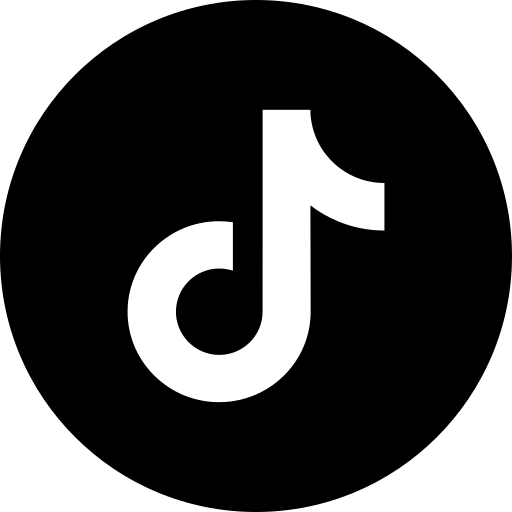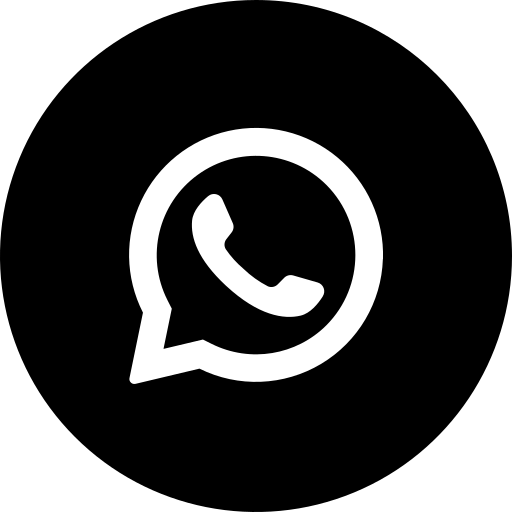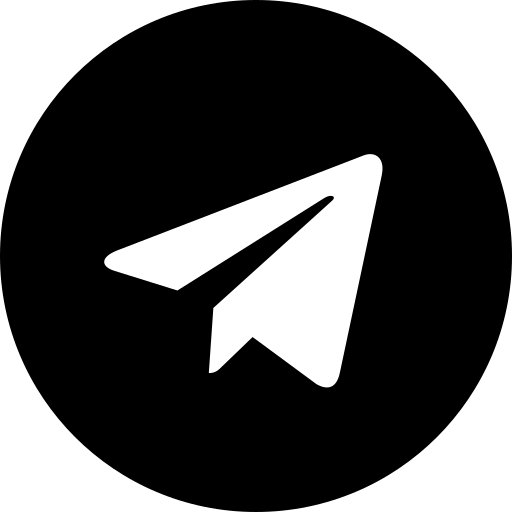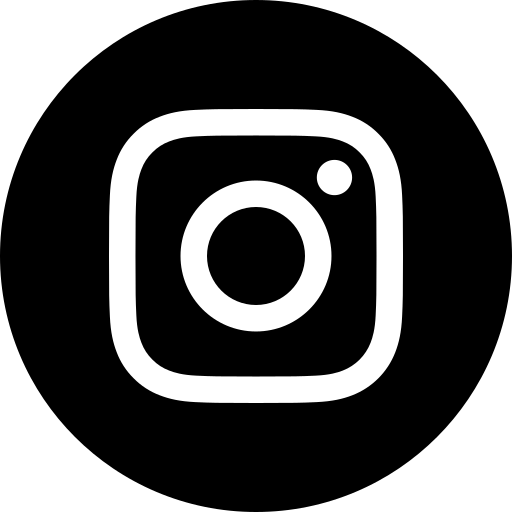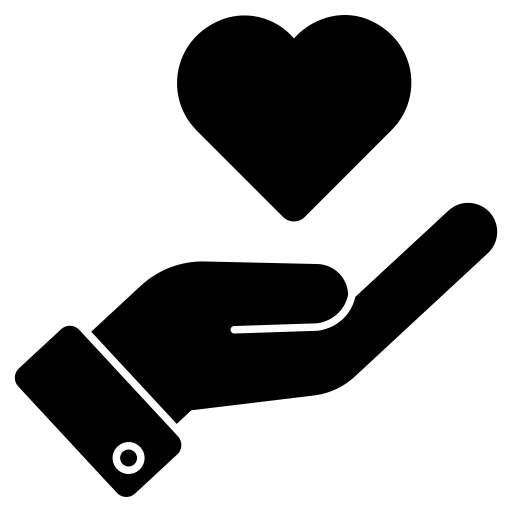IT & Software/Shell Scripting
17 hr
English
Linux Command Line and Shell Scripting Masterclass
19.990
2 years ago
This course covers the following topics:
- Installing VirtualBox and Linux Mint - Covers the basic installation to get you up and running for this course.
- Editors - Vi and Notepad++. Discussion of the command based Vi Editor and some regular editor options.
- Account Management - Root, Sudo, Admin and Regular users.
- File and Directory Permissions - Permissions on Files and Folders. User, Group and Others.
- Linux Commands - File and Directory Commands, User Info Commands, Networking Commands, SSH and File Transfer Commands, Disk Commands, Security Commands, Archiving Commands, Search Commands, Installation Commands
- Vi Editor - Commands frequently used in the Vi Editor.
- Shell Expansion - Brace expansion, Tilde expansion, Parameter expansion, Command substitution, Arithmetic expansion, Process substitution, Word splitting, Filename expansion, Quotes.
- Basic Shell Scripting - Fundamentals of Shell Scripting.
- Braces, Brackets & Parentheses - Evaluation of Expressions.
- File Descriptors - Std Input, Std Output & Std Error
- Iterations - While loops, For loops, Until loops
- Conditionals
- Case Statements
- IF Statements
- Regular Expressions - Use of Regular Expressions in Pattern Matching.
- Arrays
- AWK - Use of AWK to extract and format data.
- SED - Use of SED to perform search and replace functions.
- Grep - Use of Grep to search for patterns of data.
- Utilities - Cut, Sort and Uniq
- Cron Scheduling - Perform automated batch processing.
- Processing Input and Output
- Master Script - 5hrs of content covering different areas of Corporate Shell scripting